Split testing is available in the Pro account and helps you compare two campaigns. The result shows you which of the two campaigns created more profit.
For this, to work, you need at least two campaigns, which you can compare in terms of the same amount of impressions. Of course, you will never have exactly the same one - that’s just not possible the way Amazon runs your ads. However, they should not be more than 25% apart. The program will give you a notice if that’s the case.
- Choose a time frame
- Select two campaigns from the list
- Click the ‘Show’ button
If there are campaign data available for the selected time frame you will get a result that contains two tables and three charts. The first table shows you the raw data of the two campaigns you compare.
The second table shows you adjusted results, which are based on the campaign with the higher amount of impressions. The campaign with fewer impressions shows adjusted clicks and profit data based on the assumption it would have the same amount of impressions. In math, you call this interpolation data.
Why is this important?
Because you can’t really compare the two campaigns that haven’t gotten the same amount of impressions. So, the second table gives you a better comparable overview of which campaign made you more profit.
You can easily see which campaign is the winner, has a higher profit and you also see the improvement in percentage. Below these two tables, you will see three charts, which show you clicks, sales and spend over the selected time period.
What Can You Compare?
- Different ad copy
- Different sets of keywords
- Different ad categories
- Different bids
- Product Display ad against Sponsored Product ad
A few notes:
You will get a warning if you compare two campaigns that are more than 25% apart in impressions. The program also gives you are warning if the amount of clicks is below 100. The outcome of comparing campaigns with fewer than 100 clicks is questionable.
The split testing feature is available in the Book Ad Report if you have the Pro account. You can upgrade your account from the User panel if you are currently on the Starter or Standard account.