by Thomas Herold
On Monday, the 6th of January 2019 Amazon changed the campaign dashboard and introduced enhancements to the reporting, as well as changes to the ad features.
Finally, it is possible to see statistics over a given time span. A feature, that made this reporting tool in the past almost useless.
New Date Range Options
Authors can now select between the following date ranges:
- Today
- Yesterday
- Last 7 Days
- This week
- Last week
- Last 30 days
- This month
- Last month
- Year to date
- Lifetime
It looks like you can also use the calendar and select a date, however it seems you can not pick a date range greater than 3 months into the past. It’s not possible to pick a date range before that time frame.
The Campaign Chart
In the campaign chart, you can select from eight different campaign metrics up to four at a time, and up to two for the chart. The eight different metrics are:
- Spend
- Sales
- Orders
- Impressions
- Clicks
- ACoS
- Click Through Rate (CTR)
- Cost per Click (CPC)
In the chart above I have chosen Spend and Sales as the main options. Each metric has its own axis, one on the left and one to the right. This may work well for some combinations, but not for Spend and Sales because the chart applies different scales for both axes.
The Campaign Table
The campaign table now lets you choose what columns you want to see, however status, type and targeting columns are left out. The export feature now exports your campaign data based on the date range and the filter settings. If you use BookAdReport, please make sure to disable the filter and set the date range to lifetime.
If you click inside the campaign column you can see the performance of the selected campaign. The four tabs on top of the chart let you navigate between the chart, the targeting section, the negative targeting section, and the campaign settings. In the targeting section, you will find your keywords.
Finally, it’s possible to change all keyword bids in one move. You click on the checkbox header column and an option shows up, where you can change all bids. By selecting only a few keywords you can pause or archive them all in one move.
Product Display Ads Retire
Detail Page Views (DPV) are no longer reported in the campaign file, probably due to the change of the ad format. Product Display Ads will retire on the 27th of February 2019 and will be replaced by the new ad Lockscreen ad format. These Lockscreens ads will no longer appear on the Amazon website and will be exclusively displayed on the Kindle look screen and Amazon Fire tablets lock screen.
It will be interesting to see how authors work with this new ad format and what kind of books and advertising works. Keep in mind that these Lock Screen ads only show on devices that have been bought by owners that gave their permission to show advertising on their screens in exchange for a cheaper price. I think if you write novels and price them low (under $5) you have a good chance to be successful with these ads.
My books are non-fiction and I tested Product ads many times. My best outcome was a break-even scenario.
Display Ads are now Lock Screen Ads
Lock Screen ads now have their own place under a separate tab on the main dashboard. There are now tabs for Campaigns (all Sponsored Product ads), drafts and Product Display Ads Campaigns, which will probably be renamed Lock Screen Ad Campaigns soon.
Advanced Product Targeting
There is one other interesting feature, that was added to the Sponsored Product Ads. In addition to keyword targeting and automatic targeting, Sponsored Products now has a product-targeting capability. This new feature allows you to target by product, even after Product Display Ads are retired.
Now, with Product Targeting, you can also advertise outside of the Amazon books category! I am not sure if it makes any sense to advertise your books outside of the book category. I think the conversion rate will be much lower. But as always it’s necessary to test it. For example, it may work to show your book ads next to software or videos.
This update was long overdue…
In summary, the newly improved advertising dashboard will help authors improve their advertising campaigns. For most authors, this new dashboard will probably suffice. However, if you really want a royalty payment in the 4-5 figures you need more advanced reporting like the BookAdReport dashboard offers.